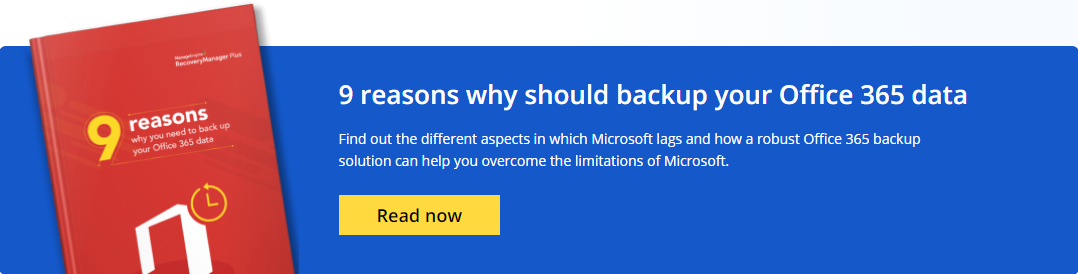Enterprise backup and restoration solution
No IT environment, on-premises or cloud, is immune from accidental deletions or modifications. Active Directory and Exchange (on-premises and Exchange Online) environments are not an exception to that rule.
RecoveryManager Plus empowers you to back up each change made to AD objects as a separate version and restore them to any of their previous version in a few clicks. Additionally, it doubles up as your Exchange backup solution and can back up your emails, calendar entries, contacts, journals, notes, posts, and tasks, and restore them whenever you need.
Active Directory Backup

- Comprehensive AD object backup: Back up all AD objects like users, groups, GPOs, OUs, Exchange attributes, DNS information, computers, and contacts, and restore them either partially or completely.
- AD Schema backup: Back up all changes made to schema classes and attributes, and instantly restore them when needed.
- Restart-free recovery: Perform recovery operations without having to restart your DCs, thus ensuring continuous availability of DCs.
- Incremental backups: Incrementally back up each change made to an objects’ attributes as a separate version.
- Attribute-level restoration: Restore individual attributes of AD objects to any of their backed-up states.
- AD recycle bin: Restore deleted AD objects and their attributes, including their parent containers, in a single click.
- Backup retention: Define a retention period for your backups, and automatically discard the oldest full backup and its associated incremental backups when the limit is reached.
- AD rollback: Roll back AD to a previous backup point, and undo all changes made to objects after that point in time.
Office 365 Backup

- Exchange Online backup: Back up all mailboxes in your entire Exchange Online environment, including all users’ emails, calendar entries, contacts, journals, notes, posts, and tasks, and restore them as needed.
- SharePoint Online backup: Back up all site collections, sites, lists and document libraries, and restore them when needed.
- OneDrive for Business backup: Back up all files and folders in your OneDrive for Business environment, and restore them quickly.
- Teams backup: Back up all chats and media shared in Teams messages and channels and notes stored in Team OneNote Notebooks.
- Incremental backups: Back up just the changes made to mailboxes and sites since the last backup cycle.
- Item-level restoration: Restore individual mailbox items, SharePoint Online document libraries, or even a single OneDrive for Business file.
- Restoration preview: Preview content, attachments, and documents from Exchange Online, SharePoint Online, and OneDrive for Business backups before restoring them.
- Backup retention: Define a retention period for your Office 365 backups, and automatically discard older backups.
- Schedule backups: Schedule your backups to happen during non-business hours to minimize the load on your network.
On-premises Exchange Backup
- Comprehensive mailbox backup: Back up all items in your on-premises Exchange mailboxes including all emails, calendar entries, contacts, journals, notes, posts, and tasks.
- Multiple organization support: Add multiple Exchange organizations to RecoveryManager Plus, and perform backup and restoration of Exchange data in all organizations from a single console.
- Item-level restoration: Restore entire mailboxes to a backed-up state or even restore individual items like a single email or calendar event.
- Restore to different mailboxes: Restore backed-up mailbox items to the same mailbox, to a different mailbox, or even to a mailbox in a different tenant.
- Cross-platform restoration: Restore backups of on-premises Exchange mailboxes to a mailbox in your Exchange Online tenant and vice-versa.
- Advanced search: Browse through backup copies and find particular mailbox items with advanced search filters such as date, subject, from, and to.
- Backup retention: Define a retention period for your Exchange backups, and discard backups that have exceeded the retention period.
- Schedule backups: Schedule your backups to happen during non-business hours and minimize the impact on your network.

RecoveryManager Plus is an excellent product. It has given us peace of mind that we can quickly recover should something happen to our AD
Quick and easy deployment.
Once installed, you can configure your first backup in less than five minutes.
Unified backup solution.
Configure multiple AD domains, Office 365 tenants, and Exchange organizations for backup, and manage them from a single dashboard.
Manage your notifcations
Curate your notification profile and set the actions you want to receive notification on.
Ransomware threat mitigation.
Never pay ransoms for your files. Simply restore affected files from your backup copy instantly.
Automate your AD and Exchange backups.
Schedule backups at fixed intervals to ensure you have the most recent version of your AD and Exchange environment .
Delegate backup jobs and audit them.
Delegate non-admin users with privileges to initiate or audit backup operations.

Try Password Manager Pro MSP For Free
- Access a single downloadable file for all 3 editions of ServiceDesk Plus on Windows or Linux machines
- Get a link to the live online demo
- Schedule a personalised one-to-one demo with one of our Product Experts
More Info
Office Hours: 9:00 – 18:00
Email: sales@sertalink.com
Phone: 32(0)3.337.17.01