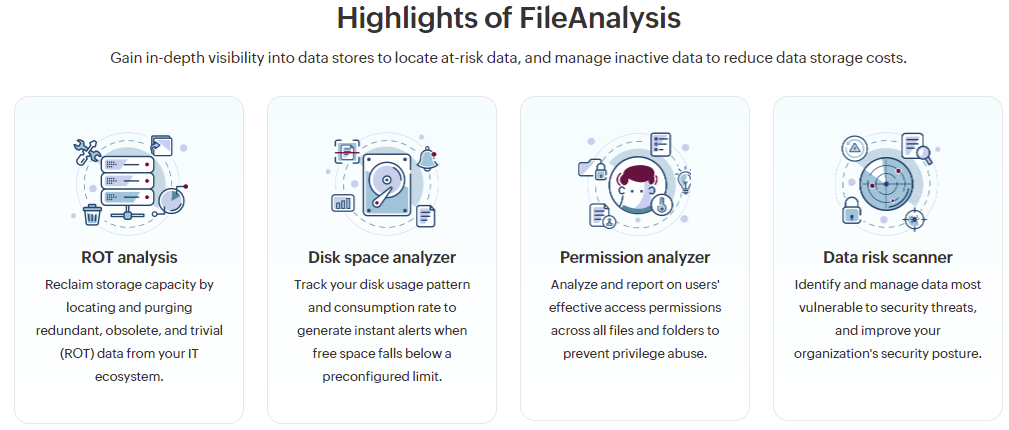FIle Analysis
FileAnalysis—storage and security insights in one package
Storage Insight
Purge junk data
Locate and delete stale, old, duplicate, and other unneeded files to manage disk space better, and lower data storage costs.
Identify data owners
Get critical insights on file ownership details including identifying the most active user, most common file types, and much more.
Remove duplicate files
Manage bloated file storage by identifying and deleting multiple copies of the same file across your data stores.
Delete hidden data
Find instances of all hidden files in your organization including system files, OS files, and business-critical data.
Optimize data storage
Analyze disk space usage and data growth patterns, and generate instant notifications when free space falls below preconfigured limits.
Delete non-business files
Scan for specific file types or sizes that are unwanted or unnecessary in your organization..
FileAnalysis—storage and security insights in one package
Security Insight
Identify overexposed files
Find folders and shares with excessive access rights such as those open to everyone or those that allow full control access.
Find ransomware-corrupted files
Notify admins on finding any instance of ransomware-infected files in your data stores using our library of known ransomware file types.
Find orphaned data
Identify and manage files owned by inactive, disabled, or deleted users to minimize the risk of privilege misuse.
Locate privileged users
Identify users with elevated privileges to files and folders at all sub levels to ensure the confidentiality and integrity of sensitive data.
Track permission hygiene issues
Locate files with broken or disrupted permission propagation to prevent instances of excessive or inadequate permission levels.
Examine security permissions
Generate instant reports on users’ effective permissions, and identify who has access to do what to your sensitive data.

Try ServiceDesk Plus For Free
- Access a single downloadable file for all 3 editions of ServiceDesk Plus on Windows or Linux machines
- Get a link to the live online demo
- Schedule a personalised one-to-one demo with one of our Product Experts
More Info
Office Hours: 9:00 – 18:00
Email: sales@sertalink.com
Phone: 32(0)3.337.17.01