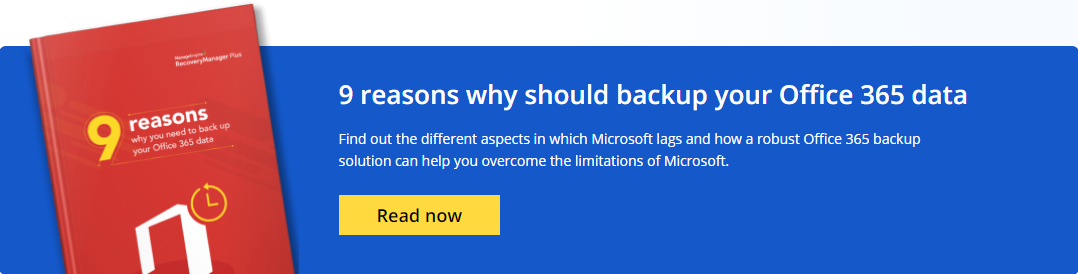Enterprise backup and restoration solution
Geen enkele IT-omgeving, on-premises of in de cloud, is immuun voor onbedoelde verwijderingen of wijzigingen. Active Directory en Exchange (on-premises en Exchange Online) omgevingen vormen geen uitzondering op die regel.
Met RecoveryManager Plus kunt u een back-up maken van elke wijziging die in AD-objecten is gemaakt als een afzonderlijke versie en deze met een paar klikken terugzetten naar een van hun vorige versies. Bovendien fungeert het ook als uw Exchange-back-upoplossing en kan het een back-up maken van uw e-mails, agenda-items, contacten, dagboeken, notities, berichten en taken, en deze herstellen wanneer u maar wilt.
Active Directory Backup

- Uitgebreide back-up van AD-objecten: Maak een back-up van alle AD-objecten zoals users, groups, GPOs, OUs, Exchange attributes, DNS information, computersen contacts, en herstel ze gedeeltelijk of volledig.
- AD Schema backup: Maak een back-up van alle wijzigingen die zijn aangebracht in schemaklassen en kenmerken, en herstel ze indien nodig onmiddellijk.
- Restart-free recovery: Voer herstelbewerkingen uit zonder dat u uw DC's opnieuw hoeft te starten, zodat u verzekerd bent van continue beschikbaarheid van DC's.
- Incremental backups: Maak incrementeel een back-up van elke wijziging in de kenmerken van een object als een afzonderlijke versie.
- Attribute-level restoration: Herstel individuele kenmerken van AD-objecten naar een van hun back-upstatussen.
- AD recycle bin: Herstel verwijderde AD-objecten en hun kenmerken, inclusief hun bovenliggende containers, met één klik.
- Backup retention: Definieer een bewaarperiode voor uw back-ups en verwijder automatisch de oudste volledige back-up en de bijbehorende incrementele back-ups wanneer de limiet is bereikt.
- AD rollback: Draai AD terug naar een eerder back-uppunt en maak alle wijzigingen die na dat tijdstip in objecten zijn aangebracht, ongedaan.
Office 365 Backup

- Exchange Online backup: Back up all mailboxes in your entire Exchange Online environment, including all users’ emails, calendar entries, contacts, journals, notes, posts, and tasks, and restore them as needed.
- SharePoint Online backup: Back up all site collections, sites, lists and document libraries, and restore them when needed.
- OneDrive for Business backup: Back up all files and folders in your OneDrive for Business environment, and restore them quickly.
- Teams backup: Back up all chats and media shared in Teams messages and channels and notes stored in Team OneNote Notebooks.
- Incremental backups: Back up just the changes made to mailboxes and sites since the last backup cycle.
- Item-level restoration: Restore individual mailbox items, SharePoint Online document libraries, or even a single OneDrive for Business file.
- Restoration preview: Preview content, attachments, and documents from Exchange Online, SharePoint Online, and OneDrive for Business backups before restoring them.
- Backup retention: Define a retention period for your Office 365 backups, and automatically discard older backups.
- Schedule backups: Schedule your backups to happen during non-business hours to minimize the load on your network.
On-premises Exchange Backup
- Comprehensive mailbox backup: Back up all items in your on-premises Exchange mailboxes including all emails, calendar entries, contacts, journals, notes, posts, and tasks.
- Multiple organization support: Add multiple Exchange organizations to RecoveryManager Plus, and perform backup and restoration of Exchange data in all organizations from a single console.
- Item-level restoration: Restore entire mailboxes to a backed-up state or even restore individual items like a single email or calendar event.
- Restore to different mailboxes: Restore backed-up mailbox items to the same mailbox, to a different mailbox, or even to a mailbox in a different tenant.
- Cross-platform restoration: Restore backups of on-premises Exchange mailboxes to a mailbox in your Exchange Online tenant and vice-versa.
- Advanced search: Browse through backup copies and find particular mailbox items with advanced search filters such as date, subject, from, and to.
- Backup retention: Define a retention period for your Exchange backups, and discard backups that have exceeded the retention period.
- Schedule backups: Schedule your backups to happen during non-business hours and minimize the impact on your network.

RecoveryManager Plus is an excellent product. It has given us peace of mind that we can quickly recover should something happen to our AD
Quick and easy deployment.
Once installed, you can configure your first backup in less than five minutes.
Unified backup solution.
Configure multiple AD domains, Office 365 tenants, and Exchange organizations for backup, and manage them from a single dashboard.
Manage your notifcations
Curate your notification profile and set the actions you want to receive notification on.
Ransomware threat mitigation.
Never pay ransoms for your files. Simply restore affected files from your backup copy instantly.
Automate your AD and Exchange backups.
Schedule backups at fixed intervals to ensure you have the most recent version of your AD and Exchange environment .
Delegate backup jobs and audit them.
Delegate non-admin users with privileges to initiate or audit backup operations.

Try Password Manager Pro MSP For Free
- Access a single downloadable file for all 3 editions of ServiceDesk Plus on Windows or Linux machines
- Ontvang een link naar de live online demo
- Plan een gepersonaliseerde één-op-één demo met een van onze productexperts
Meer Info
Office Hours: 9:00 – 18:00
Email: sales@sertalink.com
Phone: 32(0)3.337.17.01