Acronis Disaster Recovery
Effortless Business Community
Disaster Recovery as a Service boosts your business continuity with no effort. Ensure your critical business applications are always available and ready to run in the Acronis Cloud by adding easy-to-use cloud failover to your backup solution.
Instant Availability
One simple solution disaster-proofs your business with quick recover
Complete Protection
Recover any workload – virtual, on-premise or cloud
Cost Efficient
No infrastructure investments, no training required
Ensure the Instant Availability of Your Critical Business Workloads
Stop losing money when data or critical applications are unavailable. Ensure quick failover to the cloud, making your infrastructure resilient and cost-efficient.

Easy
Quick to deploy, easy-to-use, no training required

Efficient
Affordable solution with no infrastructure investments
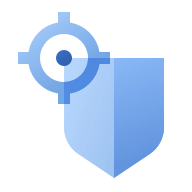
Beveilig
Certified Acronis Cloud data centers and secure storage
What’s New in the Acronis Disaster Recovery add-on
Streamline disaster recovery process with the enhanced features for the greater data availability.

VPN-less deployment option
Test failover and failback of your protected server easily. Keep local and cloud networks independent with the new “cloud-only” deployment option.

Encrypted backups support
Automate DR operations using encrypted backups by allowing the system to use securely stored passwords.

Multiple networks support
Failover complex infrastructure and extend up to five local networks through the single site-to-site connection.

RPO tracking on recovery servers
Define recovery point thresholds for servers, track RPO in real time via the web console, and get alerts if your thresholds are exceeded.

New “Disaster Recovery” tab in GUI
Reduce management overhead by using all your disaster recovery controls, conveniently located in the new “Disaster Recovery” section.

New cloud server management GUI
Gain greater visibility into your cloud server environment. Device statuses are now more informative and alert-based.
Staying Open for Business Just Got Easier
Protection for on-premises and cloud workloads
Get complete data and infrastructure protection with the ability to failover to and run in Acronis Cloud using one integrated solution for all your data protection needs, regardless the location or environment — on-premises, in remote systems, or in public clouds.
Multiple recovery point times
Customize your RPO to each critical application and data set in advance so you can invoke your DR plan with ease and bring your critical business workloads to life in the cloud if you need to. By selecting the optimal recovery point time, you can recover the most recent version of your critical data and access the latest, clean copy of your data.
Application-level replication
Run your mission-critical applications consistently, or like usual, even when your production environment is down. You can achieve the best RTOs and RPOs by quickly adding virtual machines into the Acronis Cloud, and by using a set of Windows or Linux VM templates to host replicas of the applications.
Isolated testing environment
Ensure process availability with non-disruptive failover testing. Keep all backed up servers and applications running continuously and in line with your DR plan by starting recovery servers in Acronis Cloud’s isolated testing environment, with no impact on your production network.
Intuitive web-based console
Allow IT generalists to set up, add and configure the cloud-based recovery server with just a few clicks. The intuitive, touch-friendly, web-based console ensures you can easily implement most disaster recovery activities, including network configuration, failover testing, and failback.
Easy network configuration
Extend your network to the Acronis Cloud easily and get transparent remote access to recovery servers using Acronis’ VPN virtual appliance and network parameter auto-discovery capabilities. During failover, a recovery server is always accessible from both the local network and the internet via an assigned IP address.
