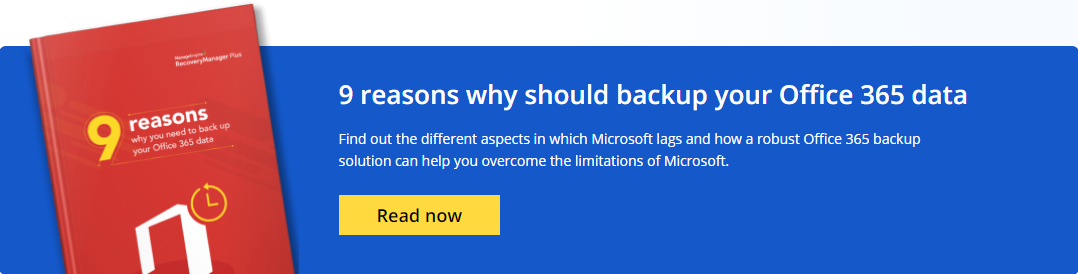Enterprise backup and restoration solution
Aucun environnement informatique, sur site ou dans le cloud, n'est à l'abri des suppressions ou modifications accidentelles. Les environnements Active Directory et Exchange (sur site et Exchange Online) ne font pas exception à cette règle.
RecoveryManager Plus vous permet de sauvegarder chaque modification apportée aux objets AD en tant que version distincte et de les restaurer dans l'une de leurs versions précédentes en quelques clics. De plus, il sert également de solution de sauvegarde Exchange et peut sauvegarder vos e-mails, entrées de calendrier, contacts, journaux, notes, publications et tâches, et les restaurer à tout moment.
Active Directory Backup

- Sauvegarde complète des objets AD : Sauvegardez tous les objets AD comme users, groups, GPOs, OUs, Exchange attributes, DNS information, computerset contacts, et les restaurer partiellement ou complètement.
- AD Schema backup: Sauvegardez toutes les modifications apportées aux classes et attributs de schéma, et restaurez-les instantanément si nécessaire.
- Restart-free recovery: Effectuez des opérations de récupération sans avoir à redémarrer vos contrôleurs de domaine, garantissant ainsi la disponibilité continue des contrôleurs de domaine.
- Incremental backups: Sauvegardez de manière incrémentielle chaque modification apportée aux attributs d'un objet dans une version distincte.
- Attribute-level restoration: Restaurez les attributs individuels des objets AD à n'importe lequel de leurs états sauvegardés.
- AD recycle bin: Restaurez les objets AD supprimés et leurs attributs, y compris leurs conteneurs parents, en un seul clic.
- Backup retention: Définissez une période de conservation pour vos sauvegardes et supprimez automatiquement la sauvegarde complète la plus ancienne et ses sauvegardes incrémentielles associées lorsque la limite est atteinte.
- AD rollback: Restaurez AD à un point de sauvegarde précédent et annulez toutes les modifications apportées aux objets après ce point dans le temps.
Office 365 Backup

- Exchange Online backup: Back up all mailboxes in your entire Exchange Online environment, including all users’ emails, calendar entries, contacts, journals, notes, posts, and tasks, and restore them as needed.
- SharePoint Online backup: Back up all site collections, sites, lists and document libraries, and restore them when needed.
- OneDrive for Business backup: Back up all files and folders in your OneDrive for Business environment, and restore them quickly.
- Teams backup: Back up all chats and media shared in Teams messages and channels and notes stored in Team OneNote Notebooks.
- Incremental backups: Back up just the changes made to mailboxes and sites since the last backup cycle.
- Item-level restoration: Restore individual mailbox items, SharePoint Online document libraries, or even a single OneDrive for Business file.
- Restoration preview: Preview content, attachments, and documents from Exchange Online, SharePoint Online, and OneDrive for Business backups before restoring them.
- Backup retention: Define a retention period for your Office 365 backups, and automatically discard older backups.
- Schedule backups: Schedule your backups to happen during non-business hours to minimize the load on your network.
On-premises Exchange Backup
- Comprehensive mailbox backup: Back up all items in your on-premises Exchange mailboxes including all emails, calendar entries, contacts, journals, notes, posts, and tasks.
- Multiple organization support: Add multiple Exchange organizations to RecoveryManager Plus, and perform backup and restoration of Exchange data in all organizations from a single console.
- Item-level restoration: Restore entire mailboxes to a backed-up state or even restore individual items like a single email or calendar event.
- Restore to different mailboxes: Restore backed-up mailbox items to the same mailbox, to a different mailbox, or even to a mailbox in a different tenant.
- Cross-platform restoration: Restore backups of on-premises Exchange mailboxes to a mailbox in your Exchange Online tenant and vice-versa.
- Advanced search: Browse through backup copies and find particular mailbox items with advanced search filters such as date, subject, from, and to.
- Backup retention: Define a retention period for your Exchange backups, and discard backups that have exceeded the retention period.
- Schedule backups: Schedule your backups to happen during non-business hours and minimize the impact on your network.

RecoveryManager Plus is an excellent product. It has given us peace of mind that we can quickly recover should something happen to our AD
Quick and easy deployment.
Once installed, you can configure your first backup in less than five minutes.
Unified backup solution.
Configure multiple AD domains, Office 365 tenants, and Exchange organizations for backup, and manage them from a single dashboard.
Manage your notifcations
Curate your notification profile and set the actions you want to receive notification on.
Ransomware threat mitigation.
Never pay ransoms for your files. Simply restore affected files from your backup copy instantly.
Automate your AD and Exchange backups.
Schedule backups at fixed intervals to ensure you have the most recent version of your AD and Exchange environment .
Delegate backup jobs and audit them.
Delegate non-admin users with privileges to initiate or audit backup operations.

Try Password Manager Pro MSP For Free
- Access a single downloadable file for all 3 editions of ServiceDesk Plus on Windows or Linux machines
- Obtenez un lien vers la démo en ligne en direct
- Planifiez une démo personnalisée avec l'un de nos experts produit
Plus d'informations
Office Hours: 9:00 – 18:00
Email: sales@sertalink.com
Phone: 32(0)3.337.17.01